Most Important Writing Tip Ever
Version Control
This could be the most important writing tip you’ll ever read. I’ll settle for second best, I suppose, but I’m pretty sure it’ll be in the top five. Easily.
Computers are wonderful and they make a writer’s life easier in many ways. But computers can make a writer’s life harder, too, and this super tip addresses a subtle aspect of this.
Scenario: a writer finishes a first draft and saves it, full of satisfaction at having nailed down a vital part of the writing process, first drafts being what they are. Then, the next day or the following week, our writer opens that file and dives into reworking it, deleting, changing and polishing it until it shines, a common enough sequence of events, and conscientiously saves it at the end of her first rewriting session.
Bad. Very bad. Our author has made a common but potentially disastrous mistake.
When our author finished her reworking and saved the file, she may have consigned some of her first draft writing to electronic oblivion. If she has deleted chapters, say, from her first draft and then saved and closed this file, she cannot recover those deleted chapters, not without some super-wizard level computer geekery. You can’t undo changes once you’ve shut down the document. When you reopen it, all the changes you made, even if it was only seconds ago, have been wiped, forgotten from its undo memory.
Consigned to electronic oblivion.
This is why,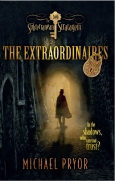 by the time I finish a novel, I end up with multiple versions each with its own separate file. The Subterranean Stratagem is my latest novel. In its folder, I have ten separate files – ‘SS1.doc’, ‘SS2.doc’ and so on to ‘SS10.doc’, the final draft. Each one represents a new draft, a new version. When I finish a draft, I take a copy and re-name it as the next in the sequence before starting work on it.
by the time I finish a novel, I end up with multiple versions each with its own separate file. The Subterranean Stratagem is my latest novel. In its folder, I have ten separate files – ‘SS1.doc’, ‘SS2.doc’ and so on to ‘SS10.doc’, the final draft. Each one represents a new draft, a new version. When I finish a draft, I take a copy and re-name it as the next in the sequence before starting work on it.
A lot of trouble, maybe? Perhaps, but the benefit of this method is that if I’m working on Draft 4 and have the suspicion that I’ve actually made things worse rather than better (it happens …) I have a pristine Draft 3 (or Draft 2 or Draft 1) to fall back on. It needn’t be a wholesale rethink, either. I could simply regret deleting a snappy dialogue exchange and then shutting down the draft I’m working on. No need for regrets. That snappy dialogue exchange is saved in one of your previous draft files.
Now, this is different from backing up, something that probably deserves its own article, because when you backup you still only have the last version you saved. Yesterday’s probably. Anything earlier has gone. If you keep good version files (and back them up) you will have access to everything you wrote, just in case. It’s a belt and braces sort of thing.
With good version control you can rewrite with confidence. You can experiment, make drastic changes, turn your story upside down perhaps leading to a brilliant new take on your initial approach. You can do all of this knowing that you can backtrack and restore any babies you’ve thrown out with the bathwater, which is inevitably a good thing.
See? That’s got to be right up there in any Top Five Writing Tips. Top Ten, at least.
That’s a really good tip, indeed. Never thought about this before.
It even gave me an idea that I’d like to share, a software related idea. It could be either a new feature for the Microsoft Office or for a software specific for writing fiction.
Here is how it could work: when you want to rework a piece of your text, you could select that part and, let’s say, click edit>rework draft. When clicking that, the selected piece would turn into a watermark and you would write over. When finished, that area would be highlighted (by your choice of colour), so it’d easy for you to find it. So when you hover your mouse over that area, an option would show up, let’s say, “see draft 01, or 02, or 03” – if you have reworked that part more than once. So the catch here is that you could see all those rewrites at the same time, in the same page, instead of changing windows. Is almost like old style writing, having the papers in your hand and being able to put them side by side.
I rewrote this comment three times…¬¬
Nice idea! Does Microsoft have a Suggestions Box?
I couldn’t agree more! I never throw anything out. I have a ‘snippets’ folder where I save text that I have decided to cut from a manuscript and I have two working copies open whenever I write, one of which is a backup. I also have old drafts that I can go back to. I do remember the joy of finding material that I thought I’d lost, by going back to an earlier draft that I’d saved. It may be time consuming, but it’s worth it. Great tip!
I’ve always heaved a heavy sigh when I read this advice but the way you’ve explained has made me see that is makes so much sense.
But I have a question: would you bother doing the same for short stories? (which is mainly what I write at the moment)
Hello Kathryn
I’d suggest that this approach is useful for short stories, too, depending on how one works. Multiple drafts should mean multiple version files!